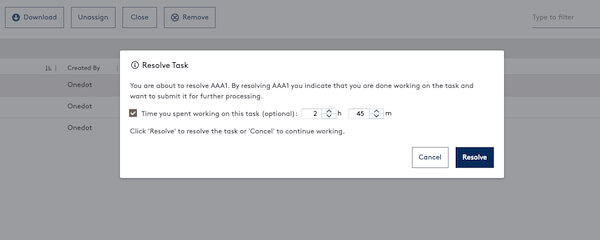Invitation to specific groups
Users can now invite other users to specific groups to work together.
The invited user is then automatically part of the selected groups after his first login. In addition, further descriptions of the selected roles are now also displayed.

reordering columns
The order of columns in the Onedot app can now be easily changed with the help of drag & drop. Simply click on the column you want to reorder, hold it and move it to its new place, done.